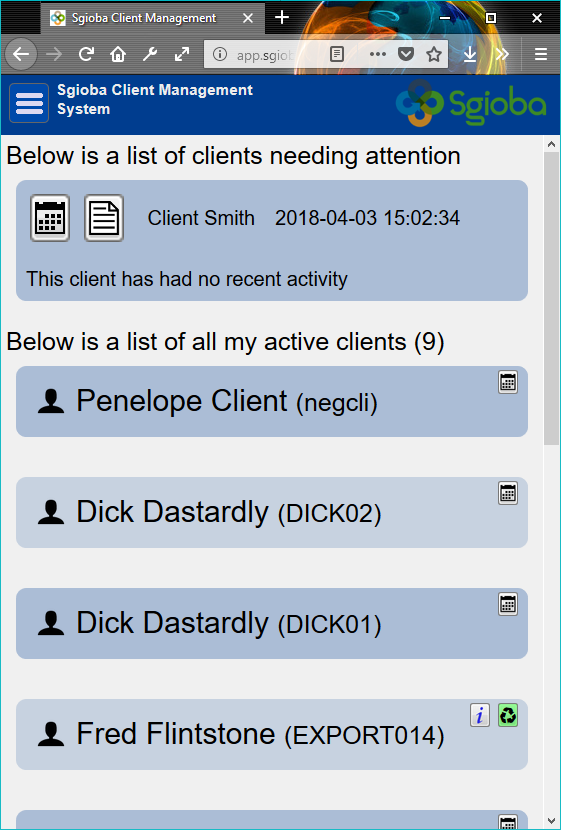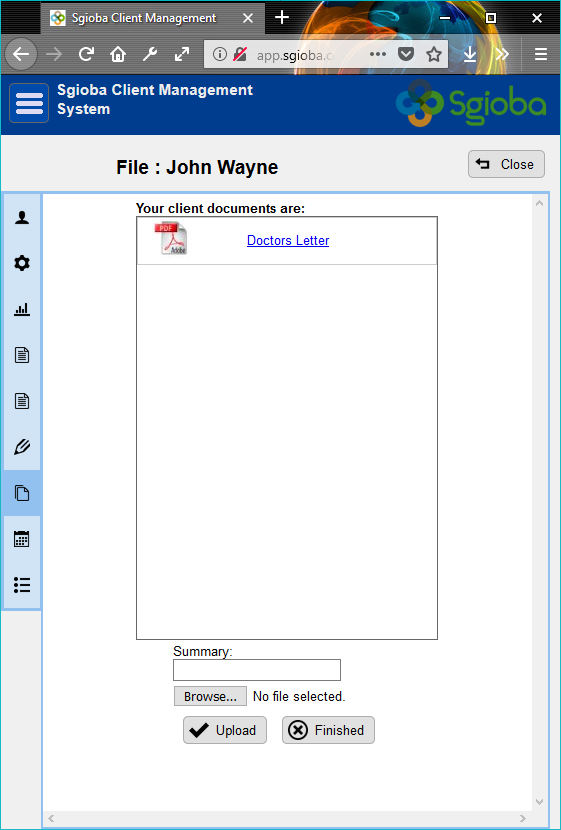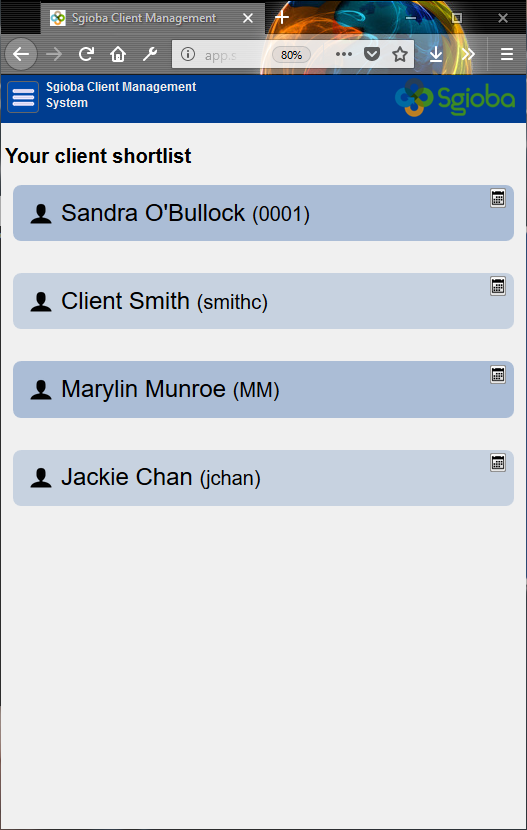Counselling Management by Sgioba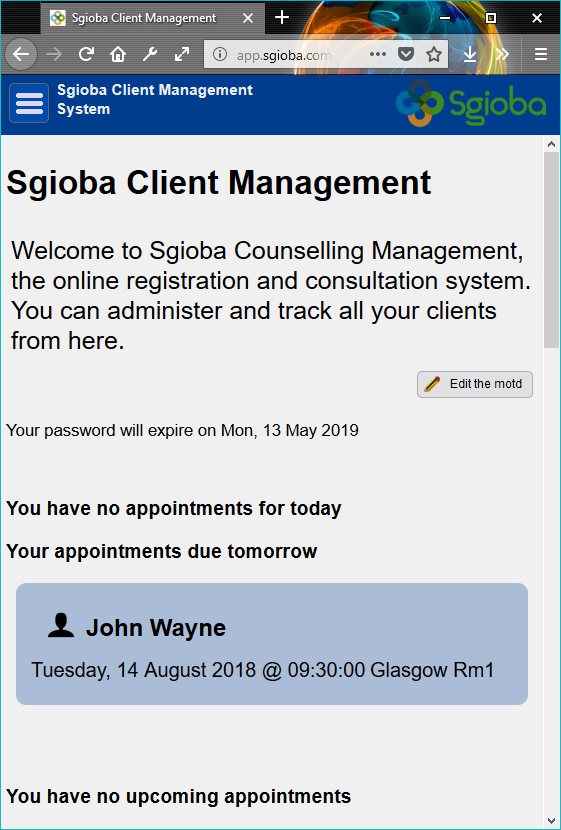
Sgioba is an intuitive, flow oriented client relationship application which aids the management of students within a private practice counselling environment. Using a flexible but functional process flow, any client registering with the system is tracked through all the stages of counselling until finally being discharged at the end of the process. As the system is internet browser based it may be accessed at any time with your computer or mobile phone.
Process Flow
Each stage of a client’s progression is fully documented with registration, referral, tracking and summary forms. There is a client file which is created automatically on registration and along with this file other electronic documentation can be attached, such as PDFs, images and normal office documents.
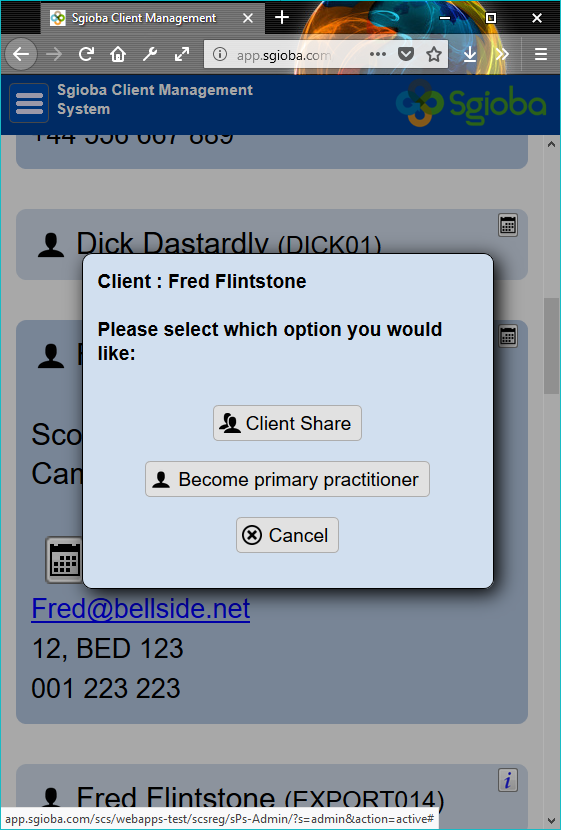 Clients and sharing
Clients and sharing
In the team version, any client may be seen by any number of practitioners. This is achieved by the client sharing mechanism. A client is allocated to practitioners through a referral mechanism so that there is a full audit trail of the client’s progression through the system.
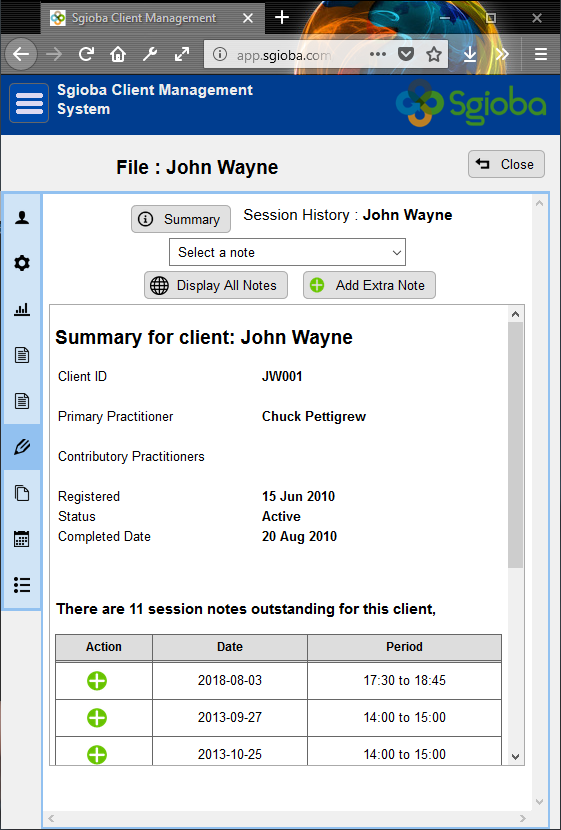 Notes and Documents
Notes and Documents
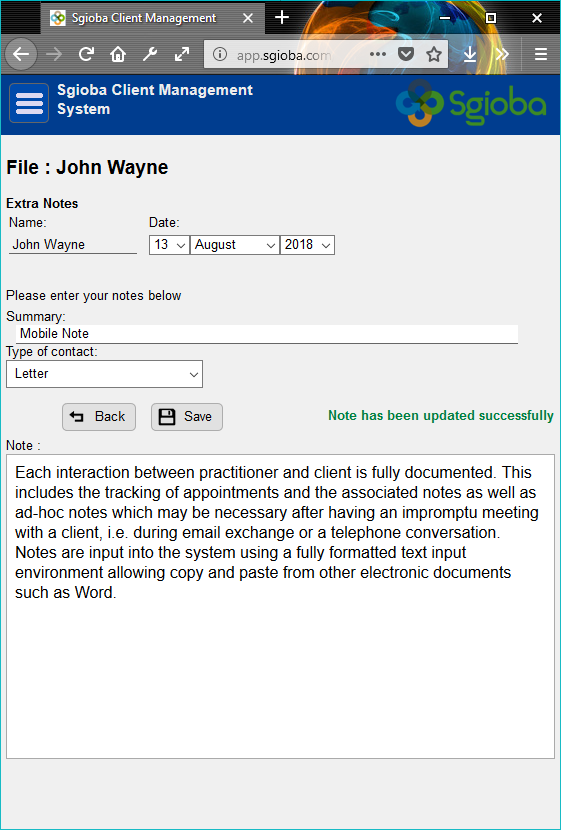
Each interaction the client is fully documented. This includes the tracking of appointments and the associated notes as well as ad-hoc notes which may be necessary after having an impromptu meeting with a client, i.e. during email exchange or a telephone conversation. Notes are input into the system using a fully formatted text input environment allowing copy and paste from other electronic documents.
There is a full documentation interface which allows the practitioner to locate and view all the associated documents and notes for each of the clients. There is an optional privacy setting which allows the system to display notes to the authors or other contributory practitioners of the client, rather than those with general access to the system.
Document Upload
As well as holding the notes generated from counselling practice, the system also has a document store available for each of its clients. This accepts documents converted into an electronic format, such as scanned documents from a client’s GP or a PDF document sent by other counselling practices.
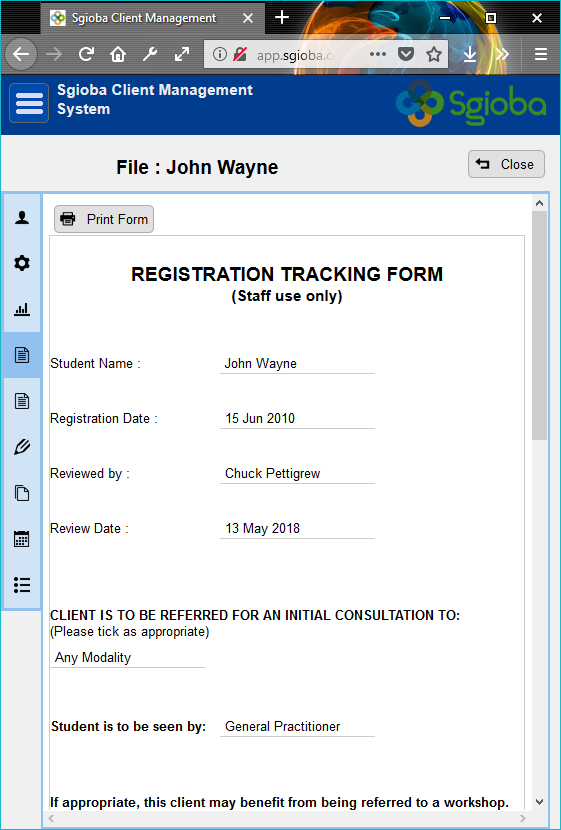 Tracking Documents
Tracking Documents
The system also facilitates Triage, Referral and Treatment Summary by the use of internal system forms. Using these predefined forms, a full history of the client relationship can be tracked from registration, initial consultation through to discharge.
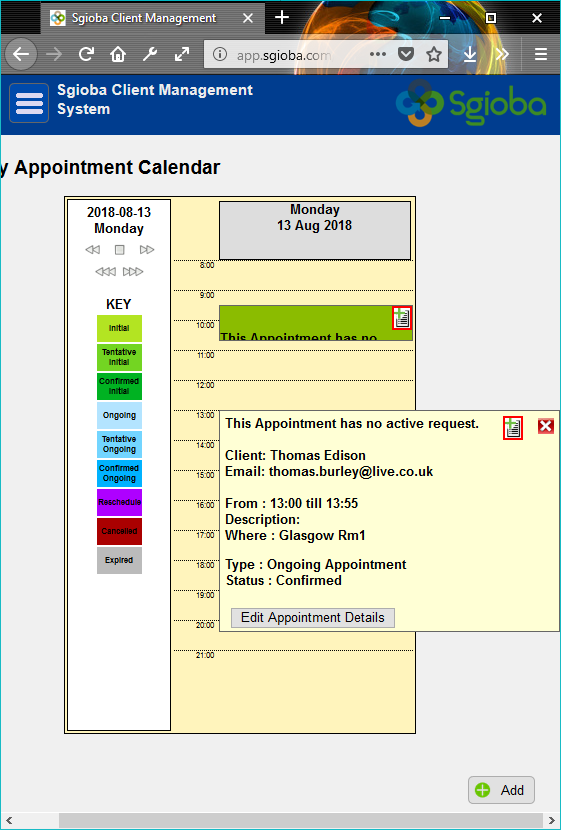
Appointment System
The appointment system has proved to be very effective in reducing the time and effort in tracking and controlling appointments. All appointments are mapped on the system to provide confidence that:
- Every client is offered an appointment in a timely fashion
- No need to 'find' appointments as these are tracked and presented by the system
- Free appointment slots are tracked and offered
- Expired/Cancelled appointments are returned back into the system for re-allocation
- All appointment history requests are tracked
- There is a correspondence handshake to ensure that both you and the client is available before an appointment is confirmed
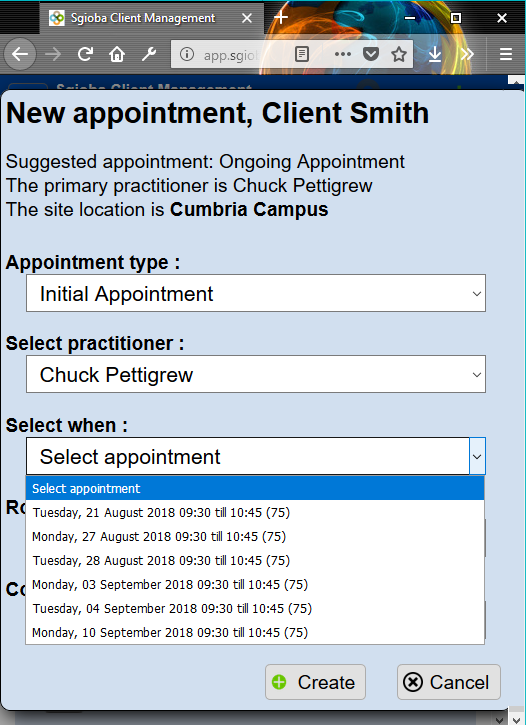 When an appointment is requested, the necessary electronic request is sent to the practitioner's email, as well as the client’s, to allow easy entry into a calendar diary system, such as Outlook or Thunderbird.
When an appointment is requested, the necessary electronic request is sent to the practitioner's email, as well as the client’s, to allow easy entry into a calendar diary system, such as Outlook or Thunderbird.Offered appointments are tracked and have an expiry period for acceptance. There is an email request mechanism that tracks the status of any offered appointments. There is a single click allocation appointment mechanism. This scans the appointment database for free appointment slots and presents these available appointments to the user, facilitating the creation of an appointment request.
| The Calendar icon. This signifies that the client is in need of an appointment | |
| Red tentative information icon. This shows that an appointment has been offered, but has not been accepted | |
| White confirmed information icon. This means that the client has a confirmed appointment. |
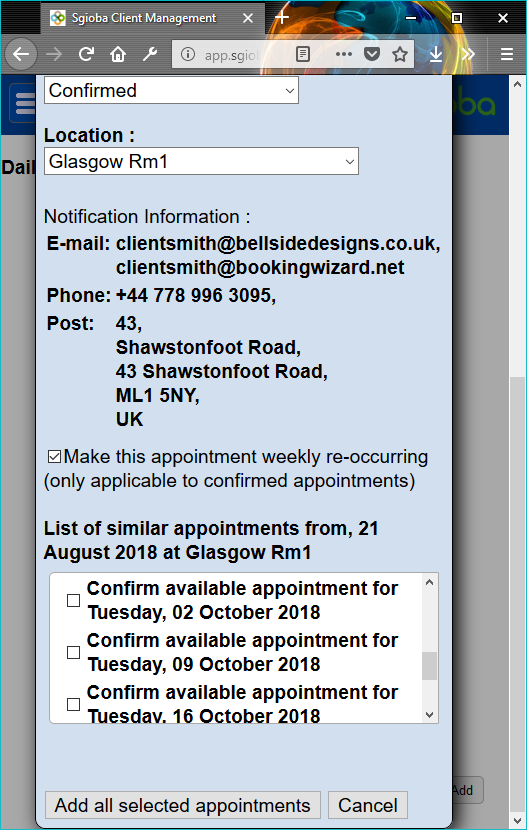
Re-occurring Appointment Control
The appointment environment allows the creation of re-occurring weekly appointments within the system. You can now easily schedule future appointments with your client knowing that the appointments presented are free. There is also the facility to change multiple appointments within the system simultaneously.
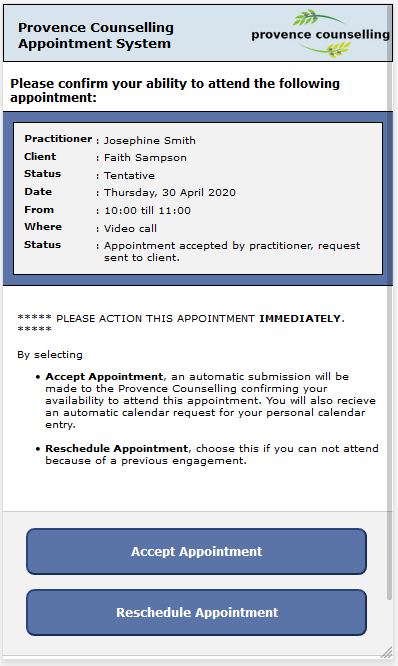
Appointment Handshaking
Appointments are offered and accepted by the system by using a combination of email and web services. When an appointment is created an automatic email is sent to the client offering the appointment. The email contains all the information of the appointment with a 'Manage my Appointment' link on the email. Clicking on the link takes the client to the appointment management section of the application. They now have the opportunity to either:
- Accept the Appointment
- Reschedule the Appointment
- Withdraw from services
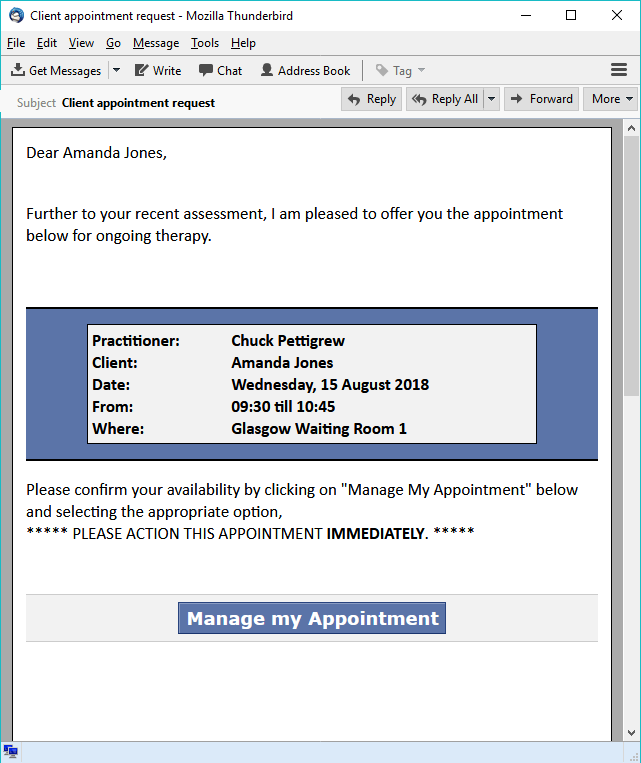
The appropriate acceptance / cancellation message is sent again to all parties. When everyone has accepted the appointment a final email is sent which contains an electronic appointment attachment which can automatically enter the appointment details into the user's Calendar Application.
Security
In the team version, there are multiple levels of security within the application. Access is achieved using standard user-name and password. Practitioners are requested to change their passwords every six months. Standard browser encryption is used to serve the web environment using the HTTPS protocol. All documents that are uploaded are encrypted during the upload process and all information in the database is also encrypted to ensure client privacy and protection of sensitive information.
Printing
All notes and uploaded documents may be printed and there is an option to print all the client notes in a comprehensive format.
Searching
One of the main advantages of the application is the ability to get to information fast. You can search the database for appropriate keywords or simply the client name. The status and location of any of the search results are returned in an instant to give direct and fast access to the history and status of that client.
 Short-lists
Short-lists
You has a short-list or bookmark facility to keep track of clients of most interest. Clients are easily added by clicking on the Add to Short-list icon and then appear in the short-list box until removed.
Feedback
There is a feedback facility which allows the completion of a feedback form which is also stored in the system in an anonymous or client referenced format. The feedback facility is also available for the group environment.
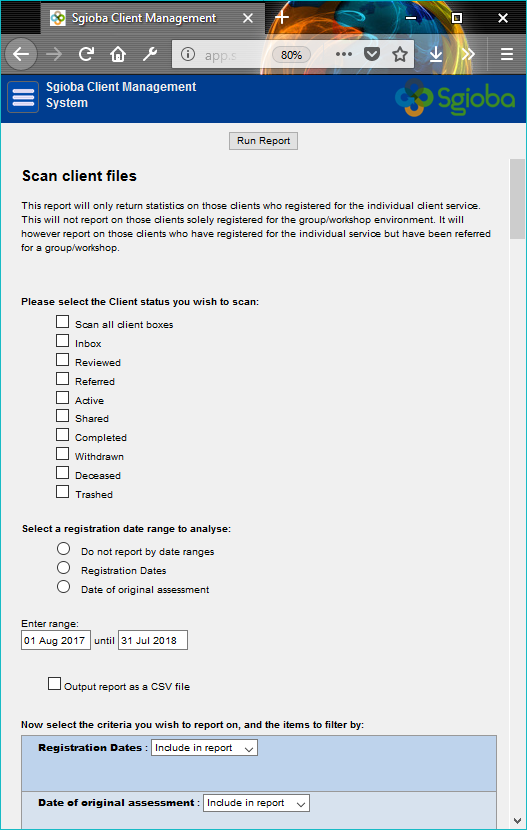 Reporting
Reporting
It is possible to run a report at any time to extract key information of activity within the system. These reports are date driven and can be processed at any time to give a current snapshot of the system.
Client under risk
Each time a practitioner logs into the system, the home screen displays a list of all clients who are marked as being at serious risk. This makes practitioners aware of these clients on a daily basis.